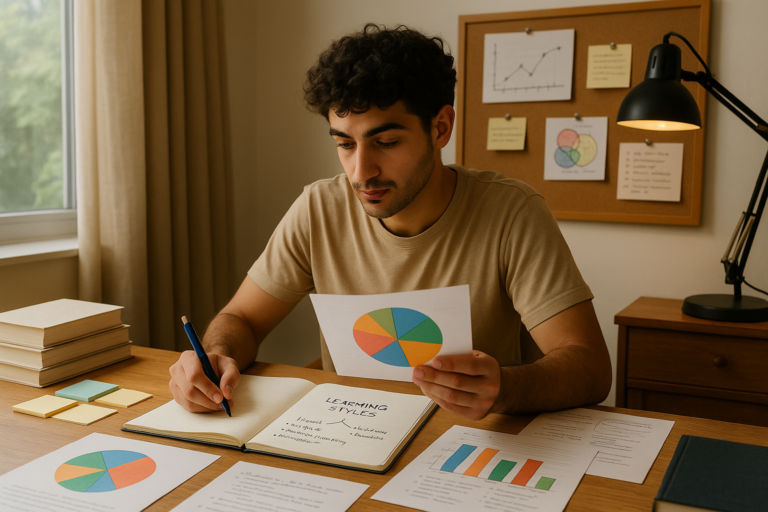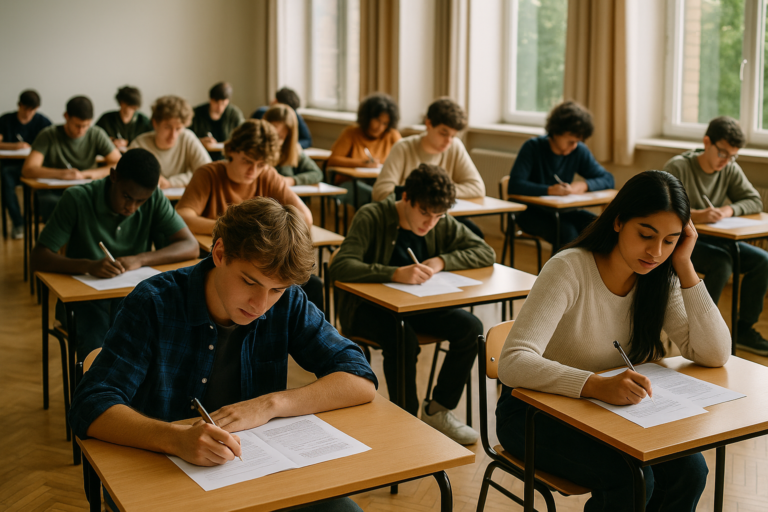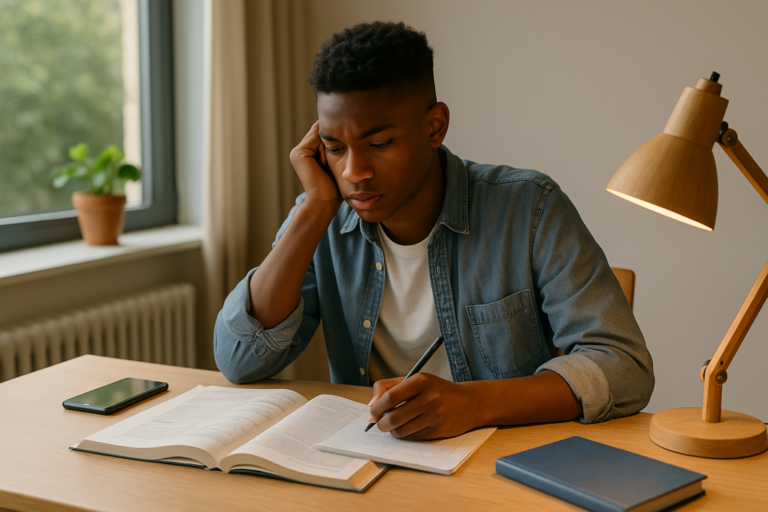Mastering Your Studies: How to Build an Effective Notion Planner
Keeping track of assignments, exams, and study sessions can be overwhelming. A digital study planner can help you stay organized and productive—and Notion is the perfect tool to create one! Whether you’re in high school or university, this guide will help you build a customised Notion study planner that keeps you on top of your workload.
Step 1: Set Up Your Notion Workspace
If you don’t already have Notion, sign up for a free account at notion.so. Once inside, create a new page and title it something fun like “My Ultimate Study Hub”.
Tip: Use Notion’s templates to save time. Search for “Student Dashboard” or “Study Planner” in the template gallery for inspiration.
Step 2: Create a Semester Overview
A semester overview helps you see all your subjects, assignments, and deadlines at a glance.
How to Do It in Notion:
Add a table database with columns for:
- Subject (e.g., Maths, Science, History)
- Task Name (Assignment, Exam, Reading)
- Due Date (Set reminders!)
- Priority (Low, Medium, High)
- Status (To Do, In Progress, Completed)
This lets you filter by subject, priority or deadline, making it easy to stay on top of tasks.
Step 3: Build a Weekly Study Schedule
A weekly planner keeps you consistent and helps manage time effectively.
How to Do It in Notion:
- Create a calendar view to block out study times.
- Add a “To-Do List” database for daily tasks.
- Use linked databases to pull in upcoming assignments.
Bonus Tip: Color-code tasks by subject to make it visually appealing!
Step 4: Use Notion’s Habit Tracker for Study Goals
Want to build better study habits? A habit tracker keeps you accountable.
How to Do It in Notion:
- Create a table with columns for each day of the week.
- Add rows for habits like:
- Review notes for 30 minutes
- Complete past paper questions
- Listen to an educational podcast
Checking off tasks daily keeps you motivated!
Step 5: Add a Resource Library for Notes & Study Materials
Notion isn’t just for planning—it can store all your study materials in one place!
How to Do It in Notion:
- Create a database for class notes, PDFs and links to videos.
- Tag resources by subject or topic for easy searching.
- Use Notion’s web clipper to save useful articles from the internet.
Step 6: Set Up Automated Reminders & Widgets
To make your planner even more powerful, use Notion integrations!
- Set Reminders: Add due dates with notifications so you never miss deadlines.
- Sync Google Calendar: See your Notion tasks inside your calendar.
- Add a Pomodoro Timer Widget: Keep study sessions focused with a built-in timer.
Final Thoughts: Make It Your Own!
Your Notion study planner should fit your workflow—customize it with icons, colors and widgets to make studying more enjoyable! Once you’ve built your system, it’ll save you time, reduce stress and help you stay on top of your studies like a pro.